Get Started
1. Introduction
This document describes the APIs REST, and resources provided by Fiserv. Our systems are reliable with great performance and elasticity. As business leader in payment segment, the APIs will provide an opportunity to developers to take advantage of our ecosystem of payments and our extensive infrastructure.
Our APIs have paths URI and use native HTTP authentication, providing safety access to the information. Do HTTP requests using GET and POST methods, receive responses in JSON format. This enables that developers use any programming language to access our APIs, integrate in a safety manner and build various different applications.
2. First Step
To start using our APIs, the developer shall follow the steps listed below:
- Create an user/password in the Dev Portal;
- When ready the understanding of APIs and development of integration is in progress, please request the Token User/Password through the box [email protected].When sending the e-mail, please, provide:
- Subject: Requisito de autenticación del usuario;
- Body:
- Your name / Company Name
- Company Description: Brief Description of your Company;
- Fiserv Representative: Who from commercial Fiserv team works with your company;
- Institution*: What Institution the integration is related, for instance: BIN, Sicredi, etc.;
- Service Contract*: Service Contract registered within Fiserv;
- E-mail: Institutional e-mail contact;
- Phone Number: Institutional phone number contact;
- Comments: Any comment you would like to add, related to the integration project;
- Use the values of User/Password to generate an Authentication Token. The Token will be used to access the APIs
- Create an application in Application menu, and select the products you wish to have access
- Use the available values for "Consumer Key" and "Consumer Secret" in application page (they will be required to access the APIs)
* If you are not aware of your Institution or Service Contract, please contact your Fiserv representative.
2.1 Generating Token
To generate the Token, you should access the page with specific instructions Token Access.
Important Notice:
- The custody of the credentials is the responsibility of the client;
- Do not share the Credentials with whom must not have access to them;
- Store the Token Credentials in an specific Vault. Avoid storing in the same application database that will consume resources;
- In case of compromise/lost your credentials, you must contact us, immediately;
2.1.1 Request
To receive the Token, you need to send a POST request for Token Access with the following parameters:
| Content-Type | Local | Type | Value |
|---|---|---|---|
| Content-Type | Header | String | application/x-www-form-urlencoded |
| Body | Body | String | grant_type=password&client_id=estabelecimento&username={user_name}&password={password} |
where:
- user_name: the user name you got in the step #1
- password: the password you got in the step #1
2.1.2 Response
The POST response is a JSON with the following information:
| Name | Type | Description | Sample |
|---|---|---|---|
| access_token | string | Token to be used in all other APIs | "eyJhbGciOiJS [...] swVHg6f8opW1DzuWsilvQ" |
| expires_in | integer | Token expiration time | 62208000 |
| refresh_expires_in | integer | Expiration time for refresh token | 1800 |
| refresh_token | string | Token to be used to refresh the authentication | "eyJhbGciOiJS [...] G8LSL7qfJLmLU59O8sskw" |
| token_type | string | Token type | bearer |
| id_token | string | Token Id | "eyJhbGciOiJS [...] 3utG5l7qC0ieC--oLzGQ6w" |
| not-before-policy | integer | 0 | |
| session-state | string | Session Status | "3a639a9b-2c42-472e-911b-209f9e01e077" |
Where access_token is the value to be used to in all other APIs.
Sample of response
{
"access_token": "eyJhbGciOiJS [...] swVHg6f8opW1DzuWsilvQ",
"expires_in": 62208000,
"refresh_expires_in": 1800,
"refresh_token": "eyJhbGciOiJS [...] G8LSL7qfJLmLU59O8sskw",
"token_type": "bearer",
"id_token": "eyJhbGciOiJS [...] 3utG5l7qC0ieC--oLzGQ6w",
"not-before-policy": 0,
"session_state": "3a639a9b-2c42-472e-911b-209f9e01e077"
}
3. Authentication
Fiserv APIs use HMAC Authentication.
To be able to access any of the Codes or APIs described in this platform, it will require the credentials sent by e-mail. Don't have the credentials? Create your account and request an User/Password sending an e-mail to the box [email protected].
You shall send the following parameters in header for each APIs request:
| Name | Description |
|---|---|
| auth | Generated Token |
| Api-Key | Key got from developer application |
| Timestamp | Date in "Unix epoch time" format - milisseconds |
| Message-Signature | HMAC authentication string |
| Client-Request-Id | Alphanumeric string randomly generated |
3.1 auth
In auth parameter - header - the user must sent the value got in Token details.
Token sample: "eyJhbGciOiJSUzI1NiIsInR5cCIgO [...] tFlCzaiEx06ETdkwoTC-CfzSaVA"
3.2 Api-Key
Key got from developer application page
Sample: "X0GW3QGOYFn4r7DHcVC8KuatUnNs6MGB"
3.3 Timestamp
Current date in "Unix epoch time" format in milliseconds, that consists in a number in milliseconds since from 00:00 - 1st January, 1970.
Sample: 1568914752721
3.4 Message-Signature
HMAC string authentication.
To generate this string, the user needs to follow the below steps:
- Get the key from developer application - appKey
- Get the password from the developer application - secret
- Generate the date in Unix epoch format - milliseconds (Date)
- Generate a randomly alphanumeric string (Client-Request-Id)
- Create the JSON that will be sent in body (POST request)
- Concatenate all the instructions items 1, 3, 4 e 5: appKey + Client + Date + JSON
- Encrypt the result from item #6 (OpenSSL base64 using the secret - item #2 - as HMAC key)
- Provide the string #7 as Parameter "Message-Signature"
3.5 Client-Request-Id
Alphanumeric string generated by the user.
Sample: "6NYHj9Pgyxc84rmafpwG4fjhLwFfJYFVmxJOcgziD0QN3q6mGC"
4. Status Codes for APIs REST
Fiserv returns HTTP standard code status, for successful and unsuccessful requests. See the below table for more details:
| Code | Description | Meaning |
|---|---|---|
| 200 | OK | Successfully |
| 400 | Bad Request | Validation Error. The server was not able to process the request, due to any problem that might be coming from customer side. Ex: parameters or body request |
| 401 | Unauthorized | Authentication error related to HMAC or Token. Be sure the access Token is valid and not expired |
| 403 | Forbidden | The user is not authorized to access the APIs |
| 404 | Not found | APIs URI is incorrect or the resource might not be found |
| 409 | Conflict | The request cannot be completed due to a conflict with destination resource |
| 500 | Internal Server Error | Fiserv server might be down or unresponsive |
| 502 | Bad Gateway | The server (gateway or proxy) received an invalid response by an internal server |
5. Request GET
5.1 Postman Sample
Following an example of a GET Request from CEP Verification, using Postman.
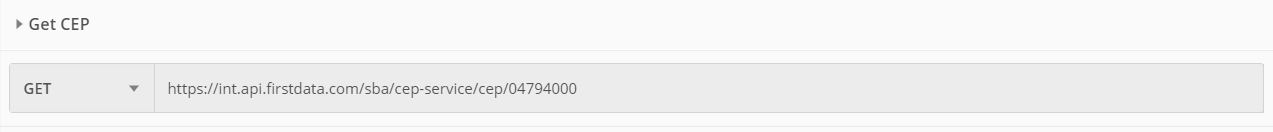 The parameters in header are:
The parameters in header are:
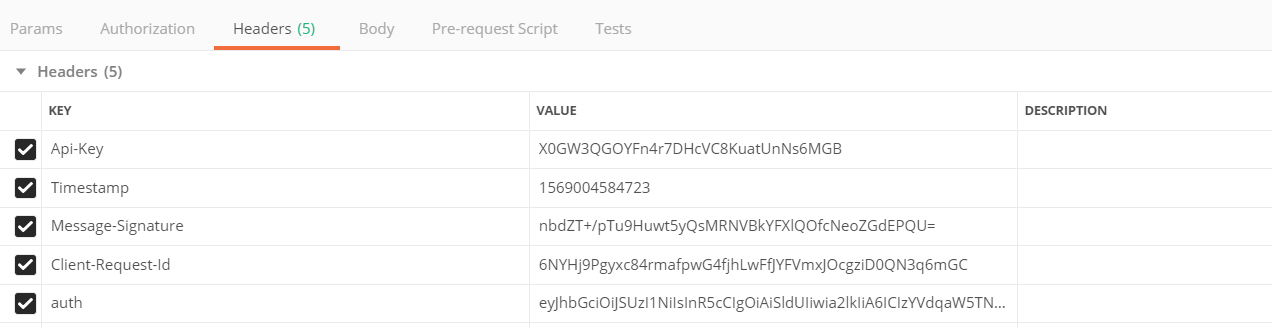
The response is:
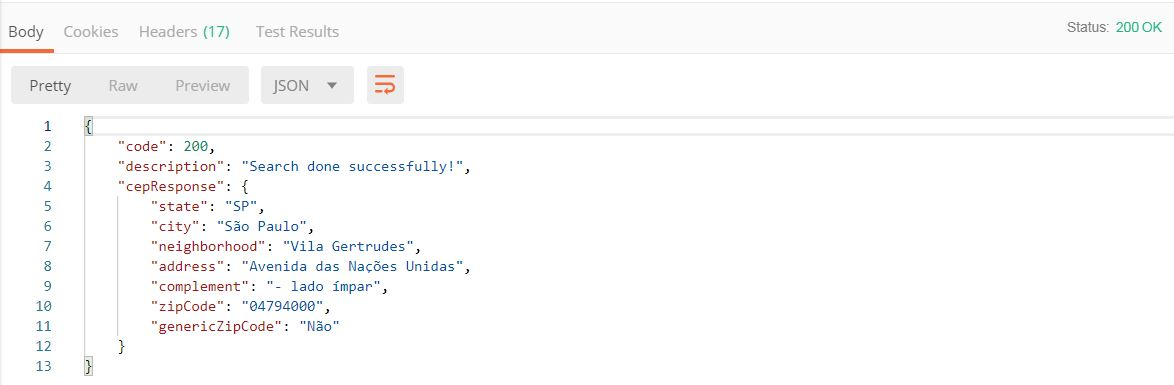
5.2 Sample in Python 3
5.2.1 Code
from hashlib import sha256
import base64
import time
import hmac
import requests
import random
import string
import json
# appkey extraída da página da aplicação do desenvolvedor
appkey = "XXXXXXXXXXXXXXXXXXXXXXXXXXXXXXXX"
# senha extraída da página da aplicação do desenvolvedor
secret = "XXXXXXXXXXXXXXXX"
# url das APIs
url = "https://int.api.firstdata.com"
# endpoint da API
endpoint = "/sba/cep-service/cep/04794000"
# token obtido através da API de Token
token = 'eyJhbGciOiJSUzI1NiIsIn[...]dPdcIGGIEz76SP6GoHcdYTJQnmBYg'
# data no formato "Unix epoch time" em milissegundos
dt = str(int(time.time() * 1000))
# string alfanumérica gerada pelo usuário
client_request_id = ''.join(random.choice(string.ascii_uppercase +
string.ascii_lowercase +
string.digits) for _ in range(50))
# concatenação de strings
string_to_sign = appkey + client_request_id + dt
# encriptação da string usando hmac com sha256
encoded_signature = base64.b64encode(hmac.new(secret.encode(),
string_to_sign.encode(),
sha256).digest()).decode()
# string que será enviada como parâmetro "Message-Signature" no header
hmac_auth = 'encoded_signature'
# dicionário "headers" com todos os parâmetros que serão enviados no request
headers = {
'auth': token,
'Api-Key': appkey,
'Timestamp': dt,
'Message-Signature': hmac_auth,
'Client-Request-Id': client_request_id,
}
# envio do request e impressão do resultado (status e body)
r = requests.get(url + endpoint, headers=headers)
print(f'Status: {r.status_code}\n'
f'Body: {json.dumps(r.json(), indent=4, sort_keys=True, ensure_ascii=False)}')
5.2.2 Output
Status: 200
Body: {
"cepResponse": {
"address": "Avenida das Nações Unidas",
"city": "São Paulo",
"complement": "- lado ímpar",
"genericZipCode": "Não",
"neighborhood": "Vila Gertrudes",
"state": "SP",
"zipCode": "04794000"
},
"code": 200,
"description": "Search done successfully!"
}
5.3 Sample in Shell script
5.3.1 Code
#!/bin/bash
# appkey extraída da página da aplicação do desenvolvedor
APPKEY="XXXXXXXXXXXXXXXXXXXXXXXXXXXXXXXX" # Api Key (ou chave publica) gerada pelo Apigee
# senha extraída da página da aplicação do desenvolvedor
SECRET="XXXXXXXXXXXXXXXX" # Chave secreta gerada pelo APIGEE
# url da API
URL="https://int.api.firstdata.com/sba/cep-service/cep/04794000"
# data no formato "Unix epoch time" em milissegundos
DATE=`Date +%s%3N` #Data em formato epoch
# string alfanumérica gerada pelo usuário
CLIENT_REQUEST_ID=`head /dev/urandom | tr -dc A-Za-z0-9 | head -c 50 ; echo ''`
# token obtido através da API de Token
TOKEN="eyJhbGciOiJSUzI1NiIsIn[...]dPdcIGGIEz76SP6GoHcdYTJQnmBYg"
# concatenação de strings
STRING_TO_SIGN=$APPKEY$CLIENT_REQUEST_ID$DATE
# encriptação da string usando hmac com sha256
ENCODED_SIGNATURE=$(echo -n $STRING_TO_SIGN | openssl sha256 -binary -hmac $SECRET | base64) #Estamos com suporte ao sha256 somente
# string que será enviada como parâmetro "Message-Signature" no header
HMAC_AUTH=$ENCODED_SIGNATURE
# envio do request com parâmetros no header
curl -H "auth: $TOKEN" -H "Api-Key: $APPKEY" -H "Timestamp: $DATE" -H "Message-Signature: $HMAC_AUTH" -H "Client-Request-Id: $CLIENT_REQUEST_ID" $URL
5.3.2 Output
% Total % Received % Xferd Average Speed Time Time Time Current
Dload Upload Total Spent Left Speed
100 249 0 249 0 0 86 0 --:--:-- 0:00:02 --:--:-- 86
{"code":200,"description":"Search done successfully!","cepResponse":{"state":"SP","city":"São Paulo","neighborhood":"Vila Gertrudes","address":"Avenida das Nações Unidas","complement":"- lado ímpar","zipCode":"04794000","genericZipCode":"Não"}}
6. Request POST
6.1 Sample in Postman
Following in POST request for address update in Postman.
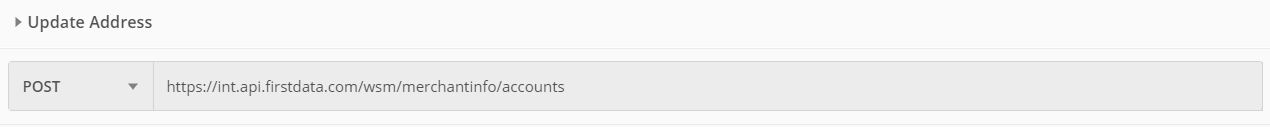
The parameters in header are:
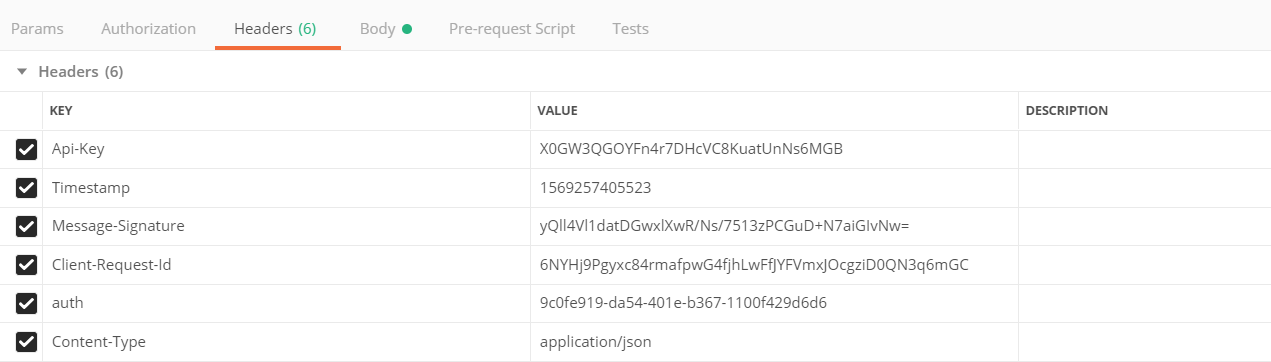 The JSON body is:
The JSON body is:
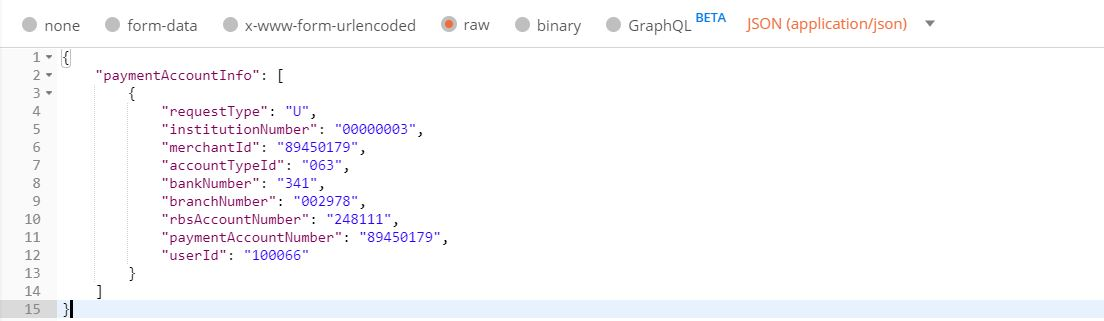 The response is:
The response is: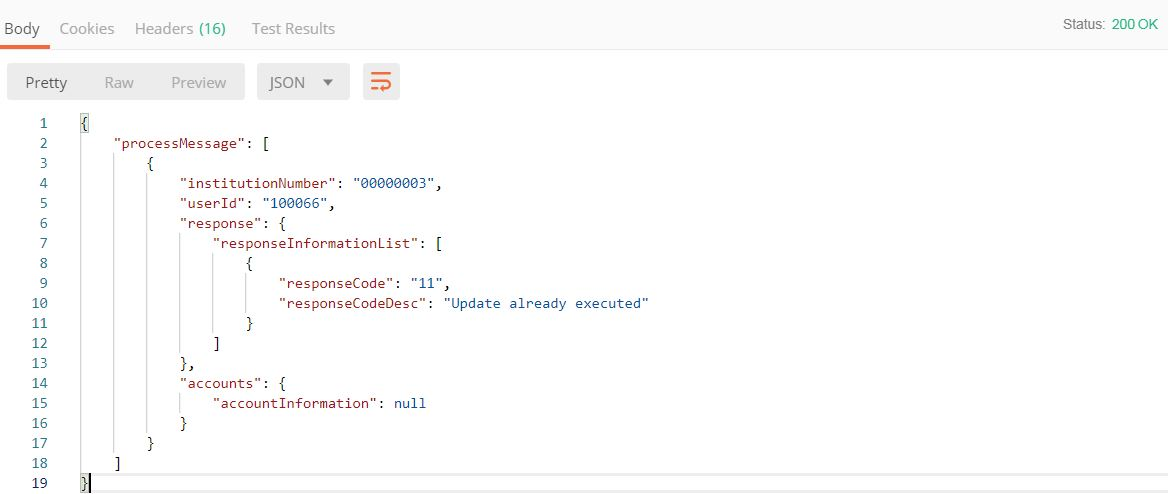
6.2 Sample of Python 3
6.2.1 Code
from hashlib
import sha256
import base64
import time
import hmac
import requests
import random
import string
import json
# appkey extraída da página da aplicação do desenvolvedor
appkey = "XXXXXXXXXXXXXXXXXXXXXXXXXXXXXXXX"
# senha extraída da página da aplicação do desenvolvedor
secret = "XXXXXXXXXXXXXXXX"
# url das APIs
url = "https://int.api.firstdata.com"
# endpoint da API
endpoint = "/wsm/merchantinfo/accounts"
# body que será enviado (requests POST)
body = {
"paymentAccountInfo":
[
{
"requestType": "U",
"institutionNumber": "00000003",
"merchantId": "89450179",
"accountTypeId": "063",
"bankNumber": "341",
"branchNumber": "002978",
"rbsAccountNumber": "248111",
"paymentAccountNumber": "89450179",
"userId": "100066"
}
]
}
json_body = json.dumps(body)
# token obtido através da API de Token
token = "505f890a-2498-472c-9033-d46e3eb18206"
# data no formato "Unix epoch time" em milissegundos
dt = str(int(time.time() * 1000))
# string alfanumérica gerada pelo usuário
client_request_id = ''.join(random.choice(string.ascii_uppercase +
string.ascii_lowercase +
string.digits) for _ in range(50))
# concatenação de strings
string_to_sign = appkey + client_request_id + dt + json_body
# encriptação da string usando hmac com sha256
encoded_signature = base64.b64encode(hmac.new(secret.encode(),
string_to_sign.encode(),
sha256).digest()).decode()
# string que será enviada como parâmetro "Message-Signature" no header
hmac_auth = encoded_signature
# dicionário "headers" com todos os parâmetros que serão enviados no request
headers = {
'auth': token,
'Api-Key': appkey,
'Timestamp': dt,
'Message-Signature': hmac_auth,
'Client-Request-Id': client_request_id,
'Content-Type': 'application/json'
}
# envio do request e impressão do resultado (status e body)
r = requests.post(url + endpoint, json=body, headers=headers)
print(f'Status: {r.status_code}\n'
f'Body: {json.dumps(r.json(), indent=4, sort_keys=True, ensure_ascii=False)}')
6.2.2 Output
Status: 200
Body: {
"processMessage": [
{
"accounts": {
"accountInformation": null
},
"institutionNumber": "00000003",
"response": {
"responseInformationList": [
{
"responseCode": "11",
"responseCodeDesc": "Update already executed"
}
]
},
"userId": "100066"
}
]
}
6.3 Sample of Shell script
6.3.1 Code
#!/bin/bash
# appkey extraída da página da aplicação do desenvolvedor
APPKEY="XXXXXXXXXXXXXXXXXXXXXXXXXXXXXXXX" # Api Key (ou chave publica) gerada pelo Apigee
# senha extraída da página da aplicação do desenvolvedor
SECRET="XXXXXXXXXXXXXXXX" # Chave secreta gerada pelo APIGEE
# url da API
URL="https://int.api.firstdata.com/wsm/merchantinfo/accounts"
# body que será enviado (JSON)
JSON='{"paymentAccountInfo":[{"requestType":"U","institutionNumber":"00000003","merchantId":"89450179","accountTypeId":"063","bankNumber":"341","branchNumber":"002978","rbsAccountNumber":"248111","paymentAccountNumber":"89450179","userId":"100066"}]}'
# data no formato "Unix epoch time" em milissegundos
DATE=`Date +%s%3N` #Data em formato epoch
# string alfanumérica gerada pelo usuário
CLIENT_REQUEST_ID=`head /dev/urandom | tr -dc A-Za-z0-9 | head -c 50 ; echo ''`
# token obtido através da API de Token
TOKEN="cc1b5188-7cc8-4640-b7b5-44113215d8a3"
# concatenação de strings
STRING_TO_SIGN=$APPKEY$CLIENT_REQUEST_ID$DATE$JSON
# encriptação da string usando hmac com sha256
ENCODED_SIGNATURE=$(echo -n $STRING_TO_SIGN | openssl sha256 -binary -hmac $SECRET | base64) #Estamos com suporte ao sha256 somente
# string que será enviada como parâmetro "Message-Signature" no header
HMAC_AUTH=$ENCODED_SIGNATURE
# envio do request com parâmetros no header e o body
curl -H "auth: $TOKEN" -H "Api-Key: $APPKEY" -H "Timestamp: $DATE" -H "Message-Signature: $HMAC_AUTH" -H "Client-Request-Id: $CLIENT_REQUEST_ID" -H "Content-Type: application/json" -d "$JSON" -X POST $URL
6.3.2 Output
% Total % Received % Xferd Average Speed Time Time Time Current
Dload Upload Total Spent Left Speed
100 462 0 218 100 244 102 114 0:00:02 0:00:02 --:--:-- 217
{"processMessage":[{"institutionNumber":"00000003","userId":"100066","response":{"responseInformationList":[{"responseCode":"11","responseCodeDesc":"Update already executed"}]},"accounts":{"accountInformation":null}}]}
Updated 2 months ago