Troubleshooting
Don't worry, here are some recommendations for your development.
First of all, where are we in development?
- I'm in development: testing stage or productive pilot (I don't have my Fiserv team acceptance letter yet: LoA)
- I am already a business operating in production.
I'm in development
What situation describes your problem?
- It never connected to the Connect form where you enter your card details.
- I connect to the form, but my transaction is declined.
- I've already done the Troubleshooting validations, but I still don't solve my problem.
It never connected to the Connect form where you enter your card details

This can happen thanks to several factors: here is a list of the most common causes:
-
Environment and credentials: sometimes it can happen that we are pointing to the wrong URL, for this we must make sure that the action attribute points to the correct environment.
- CI: https://test.ipg-online.com/connect/gateway/processing (Test)
- LAN: https://www2.ipg-online.com/connect/gateway/processing (Production Mexico)
- LAC: https://www5.ipg-online.com/connect/gateway/processing (Central American Production)
And in the same way to make sure that when we are in the test environment we use storeID and
shared secret of test and vice versa in production, the test and production credentials are different. To earn productive credentials, review the integration process here (Connect Integration Guide>Integration Process).
-
Format of txndatetime: verify that the txndatetime parameter is in the correct format YYYY:MM:DD-hh:mm:ss is dynamically generated and matches the timezone parameter as specified in the documentation (Connect Integration Guide> Hash Generation).
-
Incorrect hash generation: in general, the base 64 hash always ends in "=", not in "==", in this case you have to validate that we include all the parameters in the correct order as explained in the documentation (Connect Integration Guide> Hash Generation), to validate the following you can verify that given the next input the same hash is generated. String:666.00|combinedpage|484|HMACSHA256|https://myurl.com/fail|https://myurl.com/success|62666666|America/Mexico_City|2022:08:1617:27:59|saleCalculatedHash : 5ceabd1338e0eaf8a39bdcaf31e23ef1843f6832859bf34e0e00da4b488df7e1Base64Hash : XOq9Ezjg6vijm9yvMeI+8YQ/aDKFm/NODgDaS0iN9+E=Also, we share with you the following option to generate hash online (https://www.devglan.com/online-tools/hmac-sha256-online):
-
The submitted form doesn't match the hash: to check this we can check how we're submitting our parameters using the developer tools in our browser:
-
Within the browser we press Ctrl+ Shift + I before sending our html form to open the tools and
position ourselves in the Network tab, filter by Doc. -
We send our html form and within processing in the payload we verify that the names of the
parameters and values match those used in the creation of our hash, we should NOT send extra or
less parameters than those that have been used to perform the hash calculation.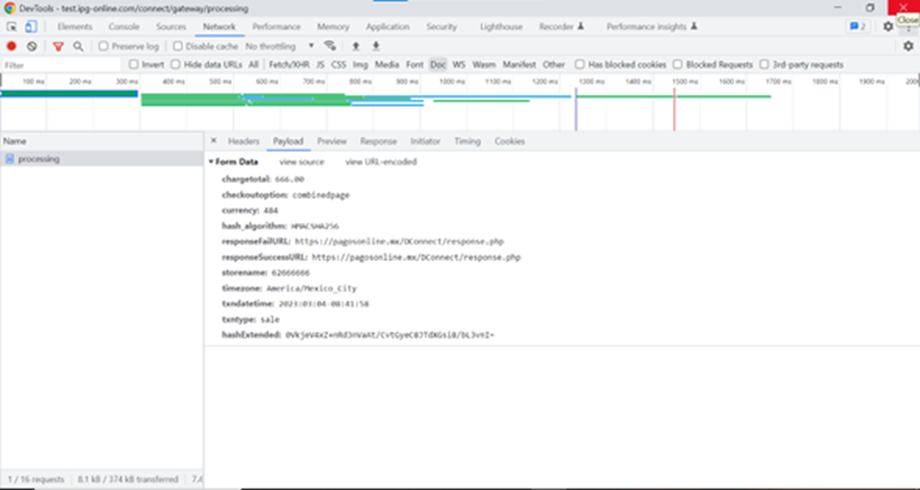
-
I connect to the form, but my transaction is declined.
If we are faced with this situation, let's check that we are getting the answer, we can consult the following documentation (Response Management).
In addition to this, here are the explanations for the most common types of rejections:
Testing Environment
In a test environment, the most common declines are due to the use of invalid card numbers. Remember that we can only process transactions with test cards. Sometimes these can be intermittent because they are used by multiple businesses and need to be maintained. If one doesn't work, we recommend trying a different one.
| Test Card | Country/Brand | Transaction |
|---|---|---|
| 5426064000424979 | Germany/MC | Direct Sale |
| 4035874000424977 | Germany/Visa | Direct Sale |
| 4931580001642617 | MEX/VISA | Direct Local Sale / Installments |
| 5579220000000012 | MEX/MC | Direct Local Sale / Installments |
Production Environment
When we are at this stage, it is important to remember that we will not be able to use test cards.
Cases with the code N:51:05-DECLINED are rejections from the issuer (bank), they may be due to the fact that our card is not enabled for e-commerce transactions. Lately we have seen the following trend, banks tend to only accept ecommerce transactions through their digital cards, reserving physical ones only for transactions at physical points of sale. In any case, you should check with the bank.
Cases with the code N:91:91-PLEASE RETRY refer to the fact that the bank's system is not available at the moment.
Cases with the code N:5101 refer to the cardholder not performing the authentication process correctly. This varies depending on the issuer, it can be having entered the SMS code incorrectly, having failed to authenticate in the banking app, etc.
Cases with the code N:5003 refer to the fact that a form with that "oid" had already been sent to the gateway, it may happen due to an error in the integration or that the cardholder interacts with the merchant in an erroneous way (opening multiple tabs, navigating backwards) generating the same "oid" twice, in both cases we recommend reviewing the integration.
I've already done the Troubleshooting validations, but I still don't solve my problem.
In this case, if you are not yet a business operating freely in production, we ask you to please send an email to [email protected] explaining your situation, we recommend you include the following information so that they can identify your business more efficiently:
- MID: This is your Fiserv merchant number
- StoreID/storename: This is your store number typically starting with 62
In the case of reviewing a specific transaction, we recommend that you first review the transaction in your VT if you are already in a productive pilot(https://www2.ipg-online.com/vt/login) and, if you are still looking for advice, do not forget to include the following information in your email:
- oid: This is one of the parameters you get from response as a POST parameter in your responseFailURL or responseSuccessURL transaction date.
I am already a business operating in production
In this case, we ask you to please send an email to [email protected] explaining your situation. We recommend including the following information so that they can identify your merchant more efficiently:
- MID: This is your Fiserv merchant number
- StoreID/storename: This is your store number typically starting with 62
In the case of reviewing a specific transaction, we recommend that you first review the transaction in your VT (https://www2.ipgonline.com/vt/login) and, if you are still looking for advice, do not forget to include the following information in your email:
- oid: This is one of the response parameters you get as a POST parameter in your responseFailURL or responseSuccessURL transaction date.
Updated 4 months ago