Complete Authorizations
Caribbean
Colombia
Mexico
Panama
It is a transaction that captures the funds from a Pre-Authorization transaction. It can capture 10% more or 90% less than the pre-authorized amount.
To perform a capture from the Virtual Terminal, follow these steps:
-
Go to the Reports page. Then enter the Orders button:
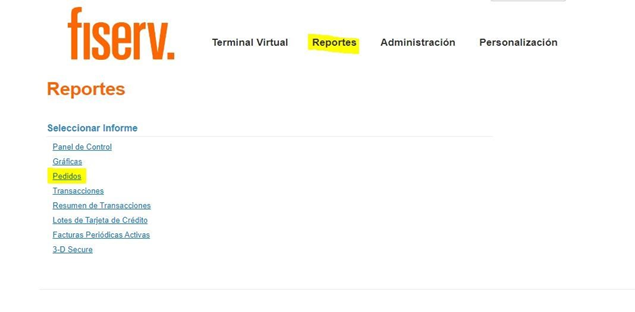
-
Use filters to find the order to capture:
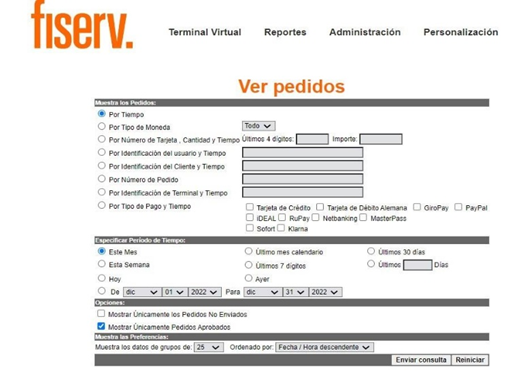
-
Select the Order you want to capture by clicking on the blue link:
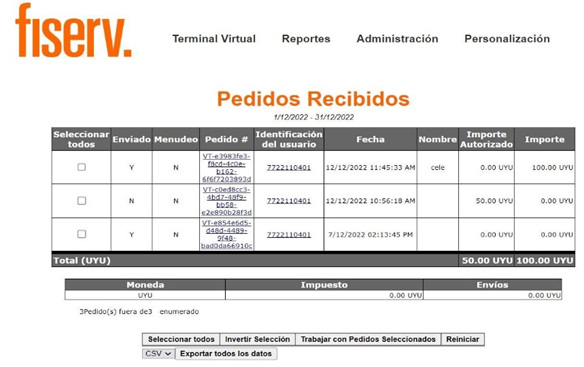
-
Once the selected order is open, verify that the data is correct. If so, enter the amount to capture and pressComplete Authorization.
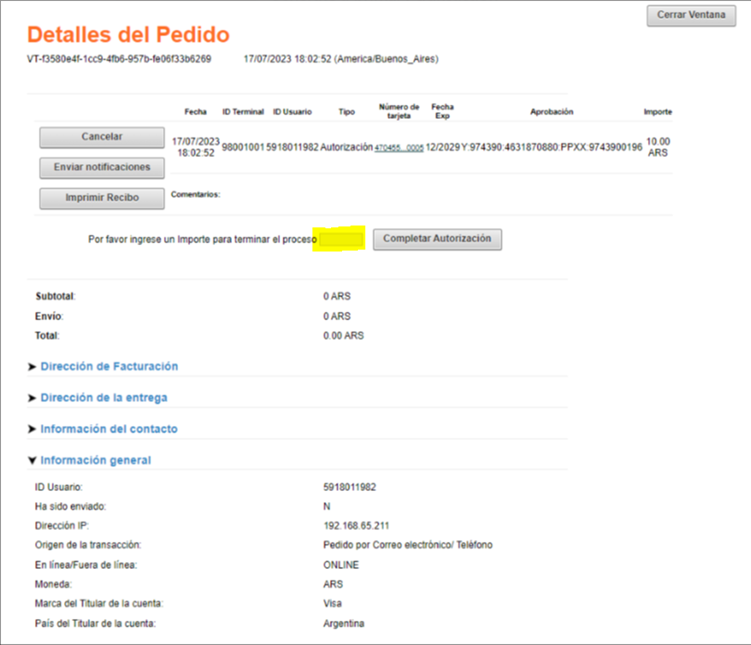
-
The following screen will display the results from the capture:

Updated 2 months ago